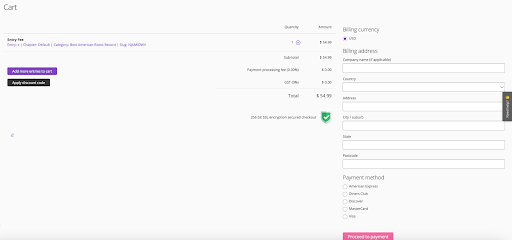Submissions
Before submitting, please ensure your submission meets the following criteria. To qualify, artists/submissions must be independently owned/controlled, and commercially released in the United States and its Territories between January 1, 2024 and December 31, 2024. Single tracks, EPs, and albums can qualify for all categories listed as Best Record. Carefully review the categories here.
Step 1: Log In
Step 2: Click 'Enter'
At the top of your screen you’ll find a tab that says Enter.

Step 3: Start your entry
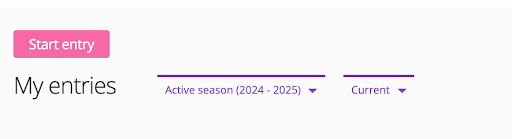
Step 4: Select a category to enter
Please read the “Getting Started” Section before proceeding. It contains information and naming conventions that you need to know in order to start the entry process. Then, select a category that you would like to submit an entry for, and enter in the name of the entry based on the previous instructions.
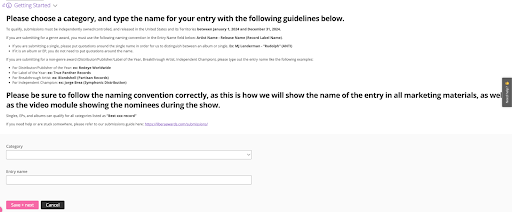
Step 5: Fill out all information
You can now fill out all the information requested for your entry! Be sure to also upload the necessary attachments in order to submit it. Please read the Attachments tab to know what to submit. You need to submit a minimum of THREE attachments in order for the entry to qualify – Audio File, Cover Art, and URL.
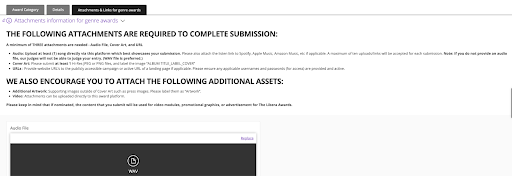
Step 6: Submit entry
Once you’re done filling out everything, and uploading all attachments, you can go ahead and click on “Submit entry”! You will then have to proceed to payment. If you are an A2IM Label, Dual, or Associate member, log in to your infohub account HERE to access the member code for entries to be $19.99 (opens in a new window)! For Artist and Artist PRO members, click HERE for your code (opens in a new window). Please note that for Artist and Artist PRO members, this code is only eligible for Record of the Year and Self-Released Record of The Year categories.