Voting
Log In
Click HERE to go to our entry/voting platform. If you need help designating the voters for your company, please contact nicolle@a2im.org or kodi@a2im.org. All Parent Member Companies in good standing are able to have FIVE voters in the Final round. If you previously created an account during the submission phase last year, you can use the same login credentials to vote. If you’ve never used the platform before, you’ll be required to create a new account.
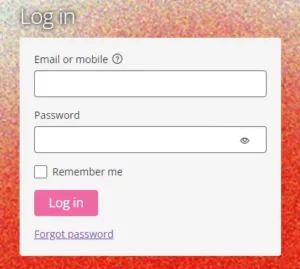
Click Judge
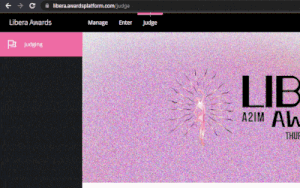
Select a category to judge
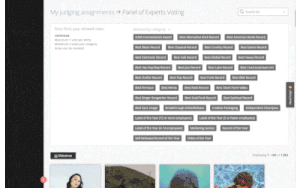
Choose a Submission
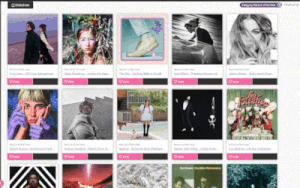
Cast Your Vote
To cast a vote for a submission, simply click the heart button for that entry. When you click vote, you should see a “+1” pop up next to the heart. If you made a mistake, you can revoke your vote by clicking the heart again to remove the “+1”. Please note that you are only allowed one vote per category. Choose wisely!
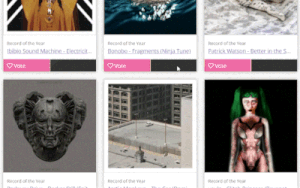
That's All Folks!

Need Additional Help?
If you continue to experience issues with submissions after this guide, please contact either nicolle@a2im.org or kodi@a2im.org
