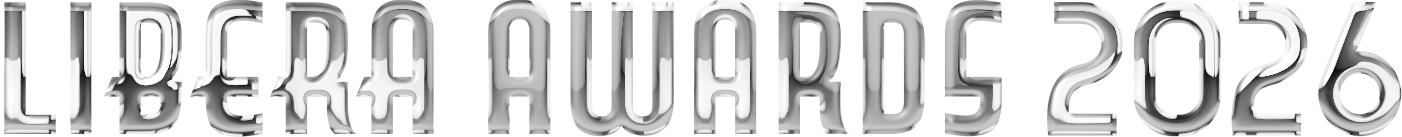Voting Instructions
Log In
If you previously created an account during the submission phase last year, you can use the same login credentials to vote. If you’ve never used the platform before, you’ll be required to create a new account. Note that voting is open to only one member company representative during The First Round of Voting.
Click Judge

Select a category to judge
Select the categories that you would like to vote in from the list provided.
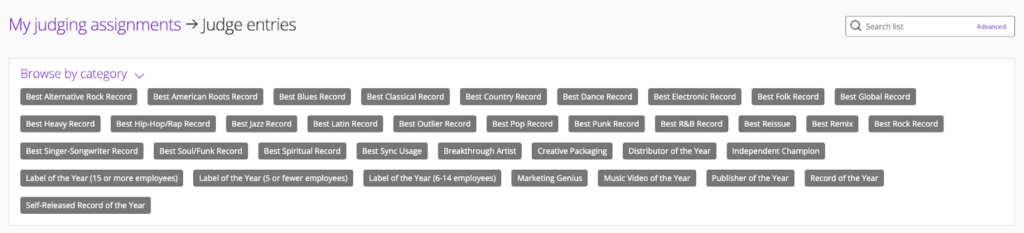
Choose a Submission
Cast Your Vote
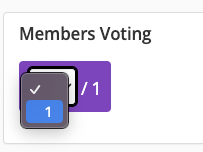
That's All Folks!
Once you have cast your votes for each category that you feel comfortable voting in, you’re all set! There is no “submission” button. Thank you for your participation this year!
Need Additional Help?
If you continue to experience issues with submissions after this guide, please contact nicolle@a2im.org or [email protected]. If you still do not have access to vote, or want to switch out the voter of your company, let us know! We will double check to make sure a vote from your company was not cast yet, and then we can proceed with the switch.